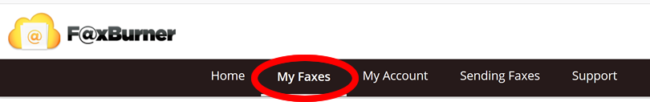Thanks to online fax tools, you no longer need a dedicated fax machine and a phone line for receiving or sending a fax. Instead, you can successfully fax documents across a variety of platforms using one account. If you need to receive or send a fax online, you can easily do so without a machine. In fact, you can receive faxes for free through your supported email accounts, on your computer or laptop, or your iOS or Android device. Keep reading, to learn more about using online faxing services to send and receive documents.
If you’re looking for an online faxing service, FaxBurner offers a reliable and efficient solution. With our online faxing service, you can easily send and receive faxes using your email or our free fax app for iPhone. Additionally, we provide a free email to fax service for computer and phone. Whether you’re at home, in the office, or on the go, FaxBurner has you covered for all your faxing needs.
Why Use Online Fax Services?
Online fax services offer a range of benefits over traditional fax machines. Let’s take a look at why you should consider switching to a modern solution to receive a fax without a machine before moving on to a simple step-by-step process.
Convenience is King
-
-
- No need for a physical fax machine.
- Send and receive faxes from any device, anywhere you have an internet connection.
- No more paper jams or depleted ink toner when you receive a fax without a machine.
-
Save Small Fortunes
-
-
- Eliminate all costs associated with paper, ink, and machine maintenance.
- No need for a dedicated phone line, reducing your overall expenses.
- No need to buy a fax machine.
-
Safe & Sound
-
-
- Documents remain confidential.
- Reduced risk of sensitive information being left out in the open, unlike traditional fax trays.
- No system failures.
-
Switching to an online fax service like FaxBurner streamlines your workflow and offers a more secure and cost-effective way to handle your faxing requirements.
Whether you are running around or at a fixed location, FaxBurner provides a flexible solution to receive a fax without a machine.
Convinced? Good, you should be! Online faxing is infinitely more convenient, cost-effective, and simple to manage than traditional faxing. So, let’s take a look at how to get started with receiving a fax without a machine.
How to Receive a Fax Without a Machine Using FaxBurner
Whether you have never received a fax online before or are switching from a traditional fax machine, you’ll find it easy to set up and use. Here’s a step-by-step guide:

Step 1: Set Up Your Account
First, visit the FaxBurner website or download the app from the App Store if you have an iPhone or iPad. Once there, click on the sign-up button and fill in the required information.
This includes your name, email address, and a secure password. After completing the registration, you’ll receive a confirmation email. Click on the link to verify your account, and you’re all set!
Step 2: Get Your Fax Number
After setting up your account, the next step is to get your fax number. FaxBurner offers both temporary and permanent numbers. If you only need to send or receive a fax occasionally, the free service provides a temporary number that is valid for 24 hours.
For frequent users or businesses, upgrading to a premium plan will give you a permanent number. This ensures you have a consistent contact point for all your fax communications.
Step 3: Start Sending and Receiving Faxes
With your account and fax number ready to go, you can now begin faxing. FaxBurner allows you to send and receive faxes via email, iPhone, iPad, or directly through their website.
To send a fax, simply compose an email or use the app, attach the document you wish to fax, and send it to the recipient’s fax number. Receiving faxes is just as simple. Any incoming fax is automatically converted and sent to your email, making it accessible on any device.
Receiving Faxes with FaxBurner
FaxBurner makes receiving faxes refreshingly simple. Here’s how to receive a fax without a fax machine using FaxBurner’s revolutionary service:
Via Email
Configuring your email to receive faxes is simple. When you receive a fax, it’s automatically converted into a PDF and sent to the email address associated with your FaxBurner account. You’ll get a notification in your inbox, and the fax will be attached as a PDF file. This allows you to view, save, or print the fax directly from your email without needing any additional software.
On iOS Devices
If you prefer using your iPhone or iPad to receive a fax without a fax machine, the FaxBurner app makes it simple. Once you have the app installed, any incoming fax will trigger a push notification on your device. The fax is then stored in the cloud, allowing you to access it anytime. You can view, annotate, sign, and forward faxes directly from the app. Again, simple!
On a PC or Laptop
Prefer using a computer? Receiving faxes on your PC or laptop is just as straightforward. Log in to your FaxBurner account on the website and navigate to the “My Faxes” section. Here, you can view all your received faxes, download them, or forward them to another email. This method ensures that you can manage your fax communications from any computer, whether at home or in the office.
FaxBurner Pricing Plans
FaxBurner offers a range of plans to suit different needs, whether you need a temporary number for occasional use or a permanent one for frequent faxing.
|
PLAN |
PRICE |
FEATURES |
|
Free |
$0 |
Temp fax number, 25 inbound faxes per month, 5 outbound faxes total |
|
Pro |
$14.95 month |
Permanent fax number, 500 faxes per month inbound/outbound |
|
Premier |
$24.95 month |
Permanent fax number, 2000 faxes per month inbound/outbound |
Choose FaxBurner to Receive a Fax Without a Machine!
We owe a great deal to the fax machine. They have served us well for several decades, exchanging billions of documents each year reliably, quickly, and at a reasonable cost.
But faxing has evolved for the better. With FaxBurner, faxing is even more reliable, quicker, and cheaper – that’s before you consider the sheer convenience of faxing from your phone, iPad, or desktop.
With various plans to suit different needs, FaxBurner is a simple solution for how to receive a fax without a fax machine. Join the modern way of faxing and get started with FaxBurner today!