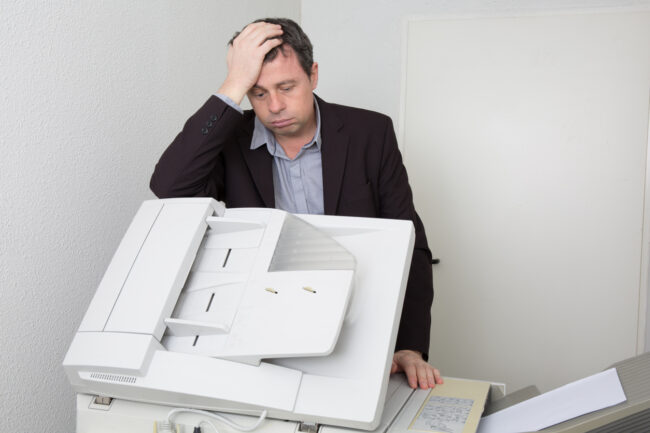The number of pages you can fax at once varies based on the online faxing service you choose. With FaxBurner, you can easily handle everything from single-page documents to more substantial files. Use our free faxing app for iPhone to fax on the go or our convenient email-to-fax service for computers and phones for flexible faxing wherever you are.
How to Fax Multiple Pages via Online Fax Services?
Preparing multi-page documents for online faxing involves these careful steps to ensure that your fax is delivered quickly, accurately, and professionally.
Sort and Order Documents for Sequential Fax Transmission
Before sending a fax with multiple pages, it’s important to arrange your documents in the correct order so that they transmit sequentially. This is helpful for recipients who need the information in a specific sequence, such as contracts or instructional documents. If you’re sending physical pages, stack them in the intended order before scanning to avoid rearrangement later on.
Check that Documents are Clear and Legible
Review each page to make sure that the content is readable and sharp. If your documents are physical, use a scanner or a high-quality mobile scanning app to capture a clear digital copy. Blurry or low-quality scans can lead to miscommunication or missed information, so confirm that each page’s text and images are crisp and easy to read before moving forward.
Compress Large Files for Faster Fax Transmission
Compressing large files can streamline the faxing process for documents with high-resolution images or multiple pages. By reducing file size, you’ll speed up uploads and ensure a faster transmission, all while maintaining document clarity. Use online tools or software specifically designed to compress PDFs or images to create a manageable file size, keeping your fax process smooth and efficient.
Include a Cover Page for Professional Context
A cover page adds a professional touch and gives the recipient context for your fax. Include your contact information, the recipient’s details, and a brief note about the document’s contents. This makes it easier for the recipient to identify the purpose of the fax and organize the document accordingly.
Preview Documents Before Sending
Use the preview feature to verify that each page appears in the correct order and that all pages are present. Double-check any cover pages, notes, or additional content for completeness so your fax arrives exactly as intended.
How to Fax Multiple Pages at Once Using a Fax Machine?
To fax multiple pages using a traditional fax machine, follow these easy steps for a smooth and successful transmission.
-
-
- Prepare Your Documents: Gather all pages you intend to fax. Organize them in the correct order, as they will be sent in the sequence you load them. Make sure each page is clear and legible, particularly if you’re sending handwritten or printed documents.
- Adjust Fax Machine Settings: Set the fax machine to accommodate multiple pages. Most machines automatically handle multipage faxes when documents are loaded in the feeder tray, but check for any specific instructions on your machine’s display or manual.
- Load Pages into the Document Feeder: Place your documents face-up or face-down in the automatic document feeder (ADF) according to the machine’s instructions. The ADF will pull each page through sequentially. Ensure pages are aligned and not wrinkled to prevent jams or scanning errors.
- Enter the Recipient’s Fax Number: Input the recipient’s fax number carefully. Double-check to avoid misdialing, as fax machines don’t have recall features, and a misdialed number could send sensitive documents to the wrong place.
- Use a Cover Sheet (Optional): Adding a cover sheet is helpful for identifying the sender and providing context. It should include your name, company name, recipient information, and any specific notes about the transmission.
- Initiate the Fax: Press the “Send” or “Start” button to begin transmission. The machine will process each page in order. Keep an eye on the machine to monitor progress, as you may need to troubleshoot if there’s a paper jam or other issue.
- Wait for the Confirmation: Most fax machines will print a confirmation report once the transmission is completed. This report indicates if the fax was sent successfully, and it’s a good idea to keep it for your records.
-
Best Practices for Faxing Multiple Pages
-
-
- Use a Cover Sheet: Adding a cover sheet provides context for your fax and identifies both the sender and recipient. Include your contact information, the recipient’s details, and any important notes to give your fax a polished, organized appearance.
- Organize Pages in the Correct Order: Arrange your pages in the exact sequence they should be read. This makes it easier for the recipient to understand the document flow without needing to rearrange or search for information.
- Check Document Clarity: Review each page to confirm that text and images are clear and legible. This is especially important for handwritten or printed documents, as blurred or faded content may be unreadable upon receipt.
- Add Recipient Details Clearly: Include the recipient’s name, fax number, and any other relevant identifiers on the cover sheet. This reduces the chance of mix-ups and ensures the fax reaches the correct person promptly.
- Limit the Use of High-Resolution Images: Large, high-resolution images can slow down transmission times. Use standard resolution for most faxes unless image quality is critical. This keeps the process efficient while maintaining readability.
- Use an Online Faxing Service: Traditional fax machines can be costly to maintain and are limited by location. Online fax services, like FaxBurner, offer flexibility, allowing you to send and receive faxes directly from your smartphone or computer, streamlining the faxing process and saving you time.
-
Final Thoughts
Faxing multiple pages is straightforward with both traditional machines and online services. Online faxing, like with FaxBurner, makes the process easy by letting you send documents directly from your phone or computer, with no bulky equipment needed. Take small steps, like arranging pages in order and adding a cover sheet, and make sure your documents arrive just as you intended.
Frequently Asked Questions
How many pages can be faxed at once?
The page limit varies by fax machine or service provider. Online services often accommodate more pages than traditional machines, depending on file size and compression.
What file formats are accepted for online faxing?
Most online fax services accept PDF, TIFF, JPEG, and DOC files. PDFs are typically recommended for their compatibility and clarity.
Are there page limits when faxing via online services?
While online services can handle large documents, file size limits may apply. Compressing large files can aid in smoother transmissions.
What are tips for sending large faxes?
Compress images and consider breaking large documents into smaller files for faster and more reliable transmission.