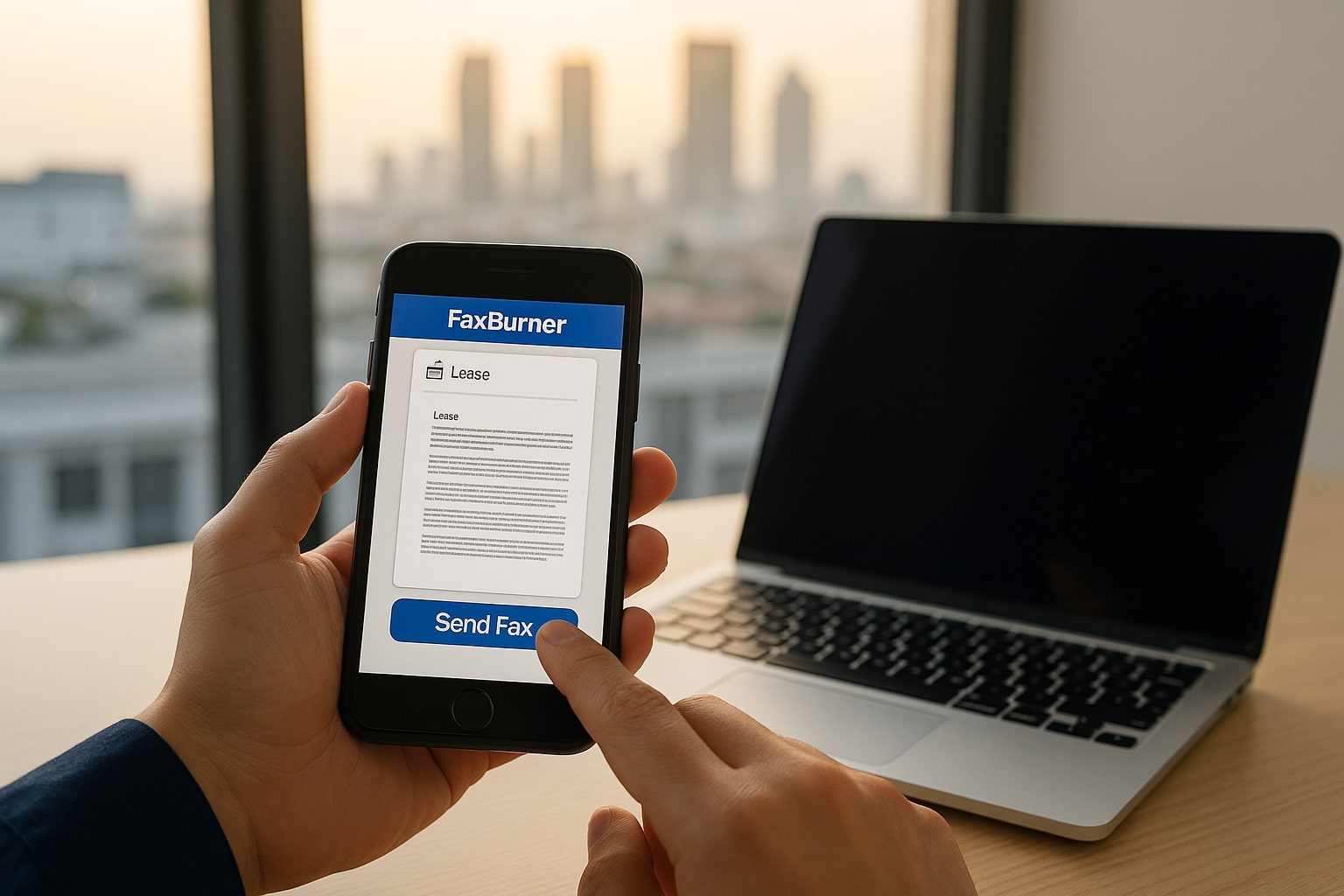
With your phone, you can text, scroll through socials, snap endless selfies, shop online, and even stream your favorite shows. But can you really fax from your phone?
In this guide, we break it down and show you exactly how to fax from your phone step by step, so you can send and receive documents without missing a beat.
Can You Really Fax from Your Phone?
Yes, you can, since your phone already has the power of a computer and scanner. Using a fax app, you can send and receive faxes anywhere, anytime, without being tied to an office machine. It’s perfect for quick document sharing when you’re on the move or away from a traditional office setup.
Faxing from your phone also comes with benefits you can’t get from a bulky machine. You can upload files straight from cloud storage and scan paper documents using your camera, plus you get a temporary fax number for incoming faxes.
Even better, notifications instantly alert you when a fax arrives, so you can open it on the spot and decide what to do next. You can save it, forward it, or email it, and all of that happens without printing a single page.
As a result, the whole process feels faster, lighter, and far more flexible than running to a traditional fax machine every time.
How to Send a Fax from Your Phone for Free
Sending a fax from your phone is quick when you have the right app. With FaxBurner, it takes only a few simple steps to go from document to delivery.
Step 1 – Download the FaxBurner App
Go to the Apple Store, search for the FaxBurner app, and download it. Once done, open it and start setting up your account. This whole process takes just a few minutes.
Step 2 – Sign Up and Get Your Free Fax Number
Once you create your account, FaxBurner gives you a free temporary fax number. You can use it right away for sending and even receiving faxes.
Step 3 – Upload or Scan Your Document
Choose a file from your phone or cloud storage, or use your camera to scan a paper document. For best results, place the document on a flat surface and make sure it’s well-lit for a clear scan.
Step 4 – Enter the Recipient’s Fax Number
Type in the fax number you’re sending to and make sure to double-check the digits before hitting send.
Step 5 – Send and Get Confirmation
Tap send and wait a moment. FaxBurner confirms delivery both in the app and by email, so you know it went through. You can also see it in your fax history anytime.
How to Receive a Fax on Your Phone
Receiving faxes on your phone with FaxBurner is just as simple as sending them. Follow these steps to view and manage your incoming documents with ease.
Step 1: Open the FaxBurner App and Tap “My Faxes”
Launch the app and go to My Faxes. This is where your incoming faxes show up, ready for you to open.
Step 2: View, Download, or Forward Faxes
Tap on any fax to view it instantly. A copy also goes to your email address for convenience. You can download it as a PDF, forward it, save it to cloud storage, or print straight from your phone.
Step 3: Keep or Delete Faxes as Needed
Your faxes stay stored in the app, so you can keep them for future reference or delete them when you’re done.
Why Use FaxBurner for Faxing from Your Phone?
FaxBurner makes mobile faxing simple, fast, and convenient. Here’s why it’s the go-to choice for thousands of people every day:
You Can Fax Without Paying Upfront
With FaxBurner, you can send and receive faxes without pulling out your wallet. The app gives you a free temporary fax number, 5 pages to send for the lifetime of your account, and 25 pages to receive each month. This is great since you can handle quick, light faxing without committing to a paid plan from the start.
It Works Seamlessly with iOS Devices
FaxBurner is built for iPhone and iPad. The navigation is simple, scanning documents with your camera is quick, and uploading files from your phone takes only seconds. You spend less time figuring things out and more time getting things done.
It Has an Email-to-Fax Service
FaxBurner includes an email-to-fax service, so you can send documents straight from your inbox. You simply attach the file, send it off, and get the same quick delivery and confirmation as you would in the app. This keeps faxing simple for anyone who prefers using email.
You Get Free Fax Cover Sheets
FaxBurner includes built‑in professional free fax cover sheets, so you don’t have to hunt down templates online or waste time creating your own. Every fax looks clean and professional from the start.
Final Thoughts
Faxing no longer needs a bulky machine, landline, or stacks of paper. With FaxBurner, you can handle everything from your phone, from sending one page to managing a steady flow of documents. The app is simple, fast, and flexible enough to keep up with how you work today.
You don’t have to be tied to an office to send or receive a fax anymore. With just a few taps, you can manage your documents wherever you are and keep your day moving without interruptions.
Download the FaxBurner app today and send your first fax in minutes.
FAQs About Faxing from Your Phone
How can I send a fax from my phone for free?
You can send a fax for free using the FaxBurner app on your iPhone or iPad. Download the app, sign up for an account, and you’ll get a free temporary fax number. You can then scan or upload your document, enter the recipient’s fax number, and send it directly from your phone. With the free plan, you can send up to 5 pages for the lifetime of your account.
Can I receive a fax on my phone without a fax machine?
Yes, you can. FaxBurner gives you a free temporary fax number that’s active for 24 hours. Any fax sent to that number shows up in your app as a PDF that you can view, save, forward, or even print straight from your phone. If you need a permanent fax number, you can upgrade to one of the paid plans.
What file types can I fax from my phone?
FaxBurner supports common file formats such as PDF, DOC, DOCX, PNG, and JPG. You can also take a picture of a paper document with your phone’s camera and send it as a fax. This makes it easy to fax everything from contracts to handwritten notes.
Is faxing from my smartphone reliable?
Absolutely. Internet-based faxing avoids common issues with traditional machines like paper jams or busy signals. You also get confirmation emails and notifications for every fax, so you know your document reached its destination.

